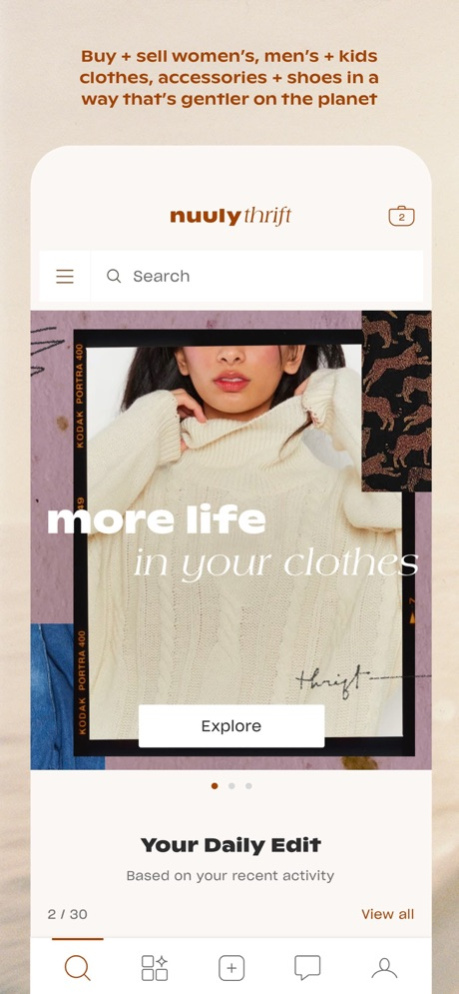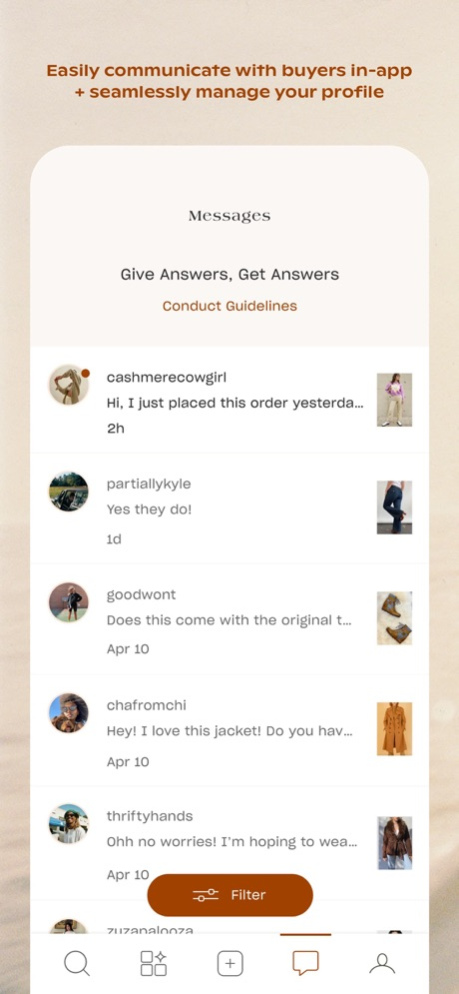Nuuly Thrift 1.24.0
Continue to app
Free Version
Publisher Description
We’re Nuuly Thrift—the curated resale marketplace for anyone who loves fashion and wants to buy, sell and resell it in ways that are gentler on the planet—and on their bank accounts. It’s where the magic of that perfect little vintage shop meets the wizardry of digital shopping.
With the Nuuly Thrift app, you can:
-Buy or sell new-to-you women’s, men’s, kids’ and baby clothing, accessories and shoes from any brand.
-Earn cash from reselling preloved items or convert those earnings to Nuuly Cash, which is worth 10% more when you spend it back at Nuuly Thrift or Anthropologie, Urban Outfitters, Free People, Terrain or BHLDN—online or in stores.
-Explore a personalized assortment of listings based on your likes in the Discover tab.
-Easily list and relist items to your shop profile page.
-Save items to your Likes for later or message the seller for more details.
-Leave reviews for sellers and the Nuuly Thrift community.
If you’re looking to explore sustainable fashion, check out Nuuly Rent, our subscription clothing rental service.
Mar 20, 2024
Version 1.24.0
For buying, selling + reselling—we got you, fam. This time around, we’ve fixed some bugs and enhanced performance.
About Nuuly Thrift
Nuuly Thrift is a free app for iOS published in the Personal Interest list of apps, part of Home & Hobby.
The company that develops Nuuly Thrift is Nuuly. The latest version released by its developer is 1.24.0.
To install Nuuly Thrift on your iOS device, just click the green Continue To App button above to start the installation process. The app is listed on our website since 2024-03-20 and was downloaded 1 times. We have already checked if the download link is safe, however for your own protection we recommend that you scan the downloaded app with your antivirus. Your antivirus may detect the Nuuly Thrift as malware if the download link is broken.
How to install Nuuly Thrift on your iOS device:
- Click on the Continue To App button on our website. This will redirect you to the App Store.
- Once the Nuuly Thrift is shown in the iTunes listing of your iOS device, you can start its download and installation. Tap on the GET button to the right of the app to start downloading it.
- If you are not logged-in the iOS appstore app, you'll be prompted for your your Apple ID and/or password.
- After Nuuly Thrift is downloaded, you'll see an INSTALL button to the right. Tap on it to start the actual installation of the iOS app.
- Once installation is finished you can tap on the OPEN button to start it. Its icon will also be added to your device home screen.